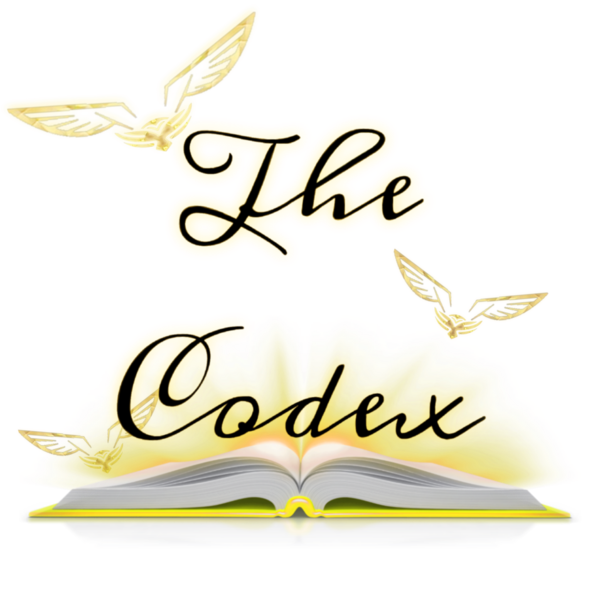The official discord link if you wish to join the discord: https://discord.gg/j5RKwCvAFu
Support the wiki on our official Ko-Fi page or Patreon page!
Template:Tabs
From The Codex
Syntax
Syntax
Template loop detected: Template:Tabs
Parameters
All parameters are optional.
- colorscheme= name of a color scheme to use from MediaWiki:ColorSchemes.css.
- root= full name of the root page, namespace included, default: Template:Tabs.
- root title= name to display in the tab for the root page link, default: the name used for root=.
- show root= if equals to no the root tab will be hidden.
- root tooltip= tooltip to display.
- tab #= name of a subpage to link with a new tab. A maximum of 20 subpage tabs are supported.
- tab # title= name to display in the tab for the subpage link, default: the name used for tab #=. If tab #= is left empty, but tab # title= is defined, then a tab without link will be displayed.
- tab # tooltip= tooltip to display.
- subtab #= A second {{Tabs}} can be nested to create second-level tabs under tab #=.
Parameters
All parameters are optional.
- colorscheme= name of a color scheme to use from MediaWiki:ColorSchemes.css.
- root= full name of the root page, namespace included, default: Template:Tabs.
- root title= name to display in the tab for the root page link, default: the name used for root=.
- show root= if equals to no the root tab will be hidden.
- root tooltip= tooltip to display.
- tab #= name of a subpage to link with a new tab. A maximum of 20 subpage tabs are supported.
- tab # title= name to display in the tab for the subpage link, default: the name used for tab #=. If tab #= is left empty, but tab # title= is defined, then a tab without link will be displayed.
- tab # tooltip= tooltip to display.
- subtab #= A second {{Tabs}} can be nested to create second-level tabs under tab #=.