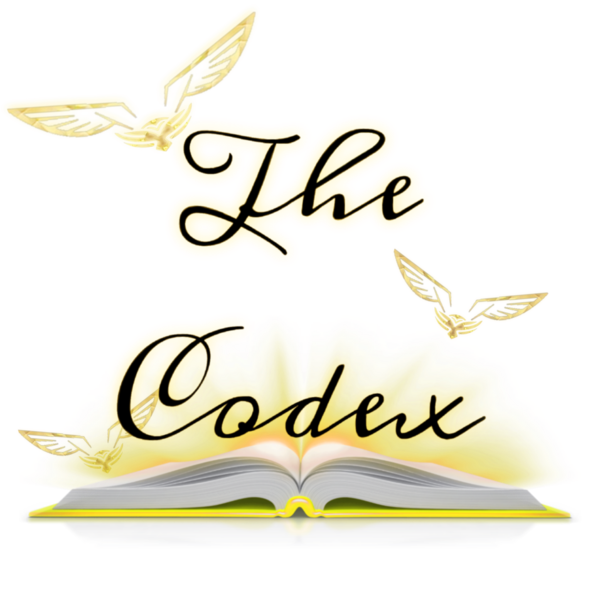The official discord link if you wish to join the discord: https://discord.gg/j5RKwCvAFu
Support the wiki on our official Ko-Fi page or Patreon page!
Template:Clear
{{#vardefine:both|
}}{{#vardefine:left|
}}{{#vardefine:right|
}}{{#var:both}}
Purpose
This template is used to add a clear space, and is useful for making sections in an article clear all images above them.
Usage
To use this template, type: {{#vardefine:parameters|{{#vardefine:count16|0}}{{#vardefine:count15|0}}{{#vardefine:count14|0}}{{#vardefine:count13|0}}{{#vardefine:count12|0}}{{#vardefine:count11|0}}{{#vardefine:count10|0}}{{#vardefine:count9|0}}{{#vardefine:count8|0}}{{#vardefine:count7|0}}{{#vardefine:count6|0}}{{#vardefine:count5|0}}{{#vardefine:count4|0}}{{#vardefine:count3|0}}{{#vardefine:count2|0}}{{#vardefine:count1|1}}{{#vardefine:count|Expression error: Unrecognized punctuation character "{".}}{{#var:count}}}}{{#vardefine:content| }} {{Clear{{#var:content}}(Optional) }} Where Side is if you wish the template to only clear one side or the other. Options are not case sensitive and they are as follows:
- Both — Clears both sides. Template defaults to this if no side is defined.
- Can also be used by typing in B.
- Right — Clears content to the right of the template.
- Can also be used by typing in R.
- Left — Clears content to the left of the template.
- Can also be used by typing in L.