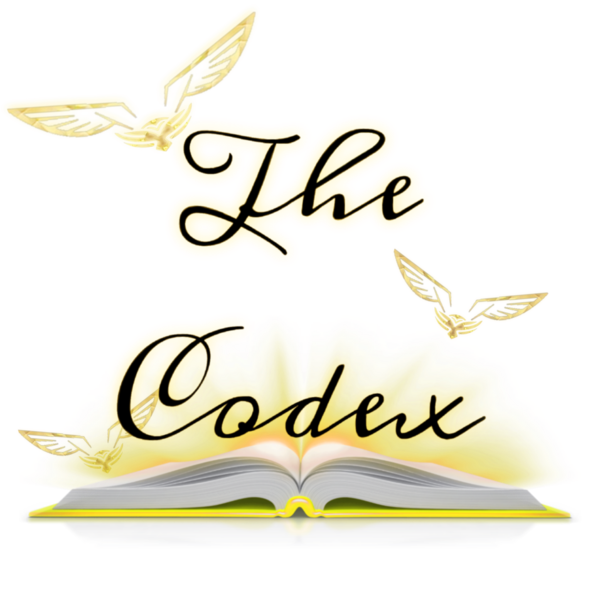The official discord link if you wish to join the discord: https://discord.gg/j5RKwCvAFu
Support the wiki on our official Ko-Fi page or Patreon page!
User:Tealboi01/Sandbox

| “ | Eddsworld! Eddsworld!
Sorry, whose world is it? Eddsworld! With Tom! Blue Hoodie! All angry and rude! Maybe it's his smarts Maybe it's the 'tude One thing's for certain He doesn't make sense Half the time he's gibberish And the other half's ingoobelyblench! What? And Matt! Purple Hoodie! Also green overcoat? No one likes him as much as himself He's got a formidable chin Though he doesn't know that word Cause he's got the intelligence of a kitchen shelf! Hey! Edd! Green Hoodie! Usually the leader Probably the first of them all to poke fun He's the artist He loves cola And he's always trying to make a pun. Probably because of his linguistic EDD-ucation. That's terrible... Eddsworld! |
„ |
Background
Eddsworld is a British adult animated comedy web series of flash animations, comics, and browser games created by Edd Gould. They are distributed on Newgrounds, DeviantArt, YouTube, Albino Blacksheep, Tumblr, and BBC. They were previously distributed on SheezyArt and the main Eddsworld site until they were shut down. Eddsworld follows the brave adventures of Edd and his troubling group of friends as they tackle zombies, demons, clones and everyday life.
Power of the Verse
Eddsworld is a decently powerful verse, with the main cast being 8-C physically and Relativistic in combat and reaction speed. The verse also possesses decent hax, such as
Verse Scaling
The main cast scales in attack potency and durability to Tord while in terms of travel, combat, and reaction speed, they scale to Edd, who can dodge lasers and deflect them
Calculations
- It is very helpful if you place links to any currently used calculation blogs for the verse within this section, preferably with notes about which characters that they scale to, so visitors can more easily overview the basis for our statistics.
- Take note that you are only allowed to add blogs that have been evaluated and accepted by our calc group to these lists. Adding unaccepted calculations is against our regulations.
- Please remember to update this list if new calculations are added, or old ones are discredited. Accepted calculated supplementary feats are fine to include.
- Here is an example of what such a list may look like.
Knowledgeable Members
- For members that have knowledge on the series. Unlike the Knowledgeable Members List, you're not required to participate in CRTs, but moreso display yourself here as someone able to help from time to time regarding a verse and it's statistics.
Characters
- A list of the character profiles belonging to a certain series or franchise. Add links to all of the associated pages available in the wiki. All profiles links should be formatted like this:
{| width="200" cellspacing="5" |{{CharacterSetup|articlename=ArticleName|name=NameOfCharacter|image=NameofImage}} |} Note: Photos must be proportional and the height and width have to be 400 by 400 px.
-
Character Profile Name
- Organize them into factions/species (see here for an example).
Weapons
All weapon profiles links should be formatted like this: {| width="200" cellspacing="5" |{{CharacterSetup|articlename=ArticleName|name=NameOfWeapon|image=NameofImage}} |} Note: Photos must be proportional and the height and width have to be 400 by 400 px.
-
Weapon Profile Name
Vehicles
All vehicle profiles links should be formatted like this: {| width="200" cellspacing="5" |{{CharacterSetup|articlename=ArticleName|name=NameOfVehicles|image=NameofImage}} |} Note: Photos must be proportional and the height and width have to be 400 by 400 px.
-
Vehicle Profile Name
Hotlinking Images
- Here is the appropriate coding for the image:
-
Character Profile Name
- For example, if there is a filename of Kokichi.png, fill the exact filename in the (Filename) section.
- For the "width of image" section, the recommended size is around 100px. However, this can be adjusted to slightly larger/smaller according to preferences. This example here is an exception, as an image width of 200px will be used.
- For the "add link to image" section, add a link to the profile that the image will be hotlinked to. For example, Kokichi's profile link is = http://debatesjungle.wikia.com/wiki/Kokichi_Ouma
- For the (name of profile) section, add the name of the profile that you are hotlinking to.
- The end result is shown below.
Coding:
- [[File:Kokichi.jpg|200px|center|thumb|link=https://debatesjungle.wikia.com/wiki/Kokichi_Ouma|<center>KKokichi</center>]]
Image:
Categories
Each verse page should contain the following categories at the bottom of the page:
- "Verses"
- The name. For example: "Naruto"
- The type of media that best describes the fictional work or franchise in question. The available options are: "Anime", "Book Verses", "Cartoons", "Comicbooks", "Games", "Internet", "Light Novels", "Manga", "Movies", "TV Series", and "Visual Novel Verses".
Discussions
This should be where the discussions template is placed in order to link to relevant topics regarding a character.
Discussions (Link For Mobile Users):
| Discussion threads involving Tealboi01/Sandbox |
Here is a more clean format so you do not need to delete all of the explanations: