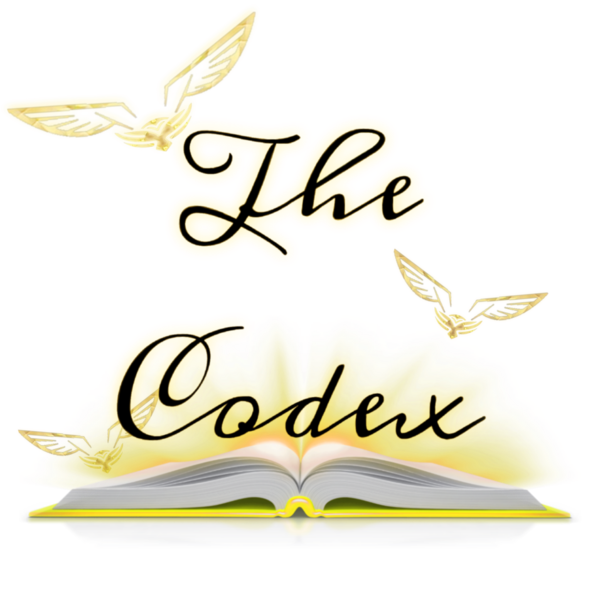The official discord link if you wish to join the discord: https://discord.gg/j5RKwCvAFu
Support the wiki on our official Ko-Fi page or Patreon page!
The Codex:About: Difference between revisions
From The Codex
| Line 1: | Line 1: | ||
' | All purpose indexing site covering various different things about a character, from their background, personality, general information, statistics, abilities, and the battles they've been through. | ||
==Making An Account== | |||
To make an account, merely look to the bottom right of your screen where a blank icon should be. Click on it and then click on the "Create Account" button and go through that process. Once your account is created, navigate to your [https://thecodex.wiki/Special:Preferences preferences] page and find the "Email options" section where it should give you a link to confirm your email. Do this process and you will be able to edit! | |||
==Tasks== | |||
*Updating profiles that don't meet the current standard forms, the following can be found here: | |||
**[[Standard Format for Character Profiles]] | |||
**[[Standard Format for Factions]] | |||
**[[Standard Format for Verse Pages]] | |||
**[[Standard Format for Locations Profiles]] | |||
**[[Standard Format for Weapon Profiles]] | |||
**[[Standard Format for Powers and Techniques]] | |||
**[[Standard Format for Civilization Profiles]] | |||
*Updating profiles that have grammar or lore mistakes. For grammar mistakes, please check our [[Common Editing Mistakes]] page. | |||
*Updating on any potential misinformation or dead links. | |||
*In regards to any issues with the statistics, this can either be discussed on the discord or through the appropriate discussion section on the character or verses profile. | |||
Revision as of 13:59, 12 January 2024
All purpose indexing site covering various different things about a character, from their background, personality, general information, statistics, abilities, and the battles they've been through.
Making An Account
To make an account, merely look to the bottom right of your screen where a blank icon should be. Click on it and then click on the "Create Account" button and go through that process. Once your account is created, navigate to your preferences page and find the "Email options" section where it should give you a link to confirm your email. Do this process and you will be able to edit!
Tasks
- Updating profiles that don't meet the current standard forms, the following can be found here:
- Updating profiles that have grammar or lore mistakes. For grammar mistakes, please check our Common Editing Mistakes page.
- Updating on any potential misinformation or dead links.
- In regards to any issues with the statistics, this can either be discussed on the discord or through the appropriate discussion section on the character or verses profile.